
A Review of Budget Color Laser Printers
Early 2009. We were in the market for a color laser printer to print photographs. This project started when we saw an ad for a Samsung CLP315 printer showing a price of $100. after discounts.
We visited the store and immediately made some test printouts using (probably) lithographed jacket covers of DVD's the store was selling and using some photographic snapshots we brought. Not having a computer to hook up to the printers, we performed the tests using the photocopying features of three multifunction (scan, fax, print) machines on display which we believe had the same printer engines as the printers we were evaluating. Admittedly the quality of the built in scanner and the built in software could have influenced the quality of the printout but if the printout still looked satisfactory, then we could expect good results from the equivalent "plain" printer.
Machine Series Tested (prices as of mid-2009)
Samsung CLX 3175 multifunction (for the CLP 315 printer). Lowest price seen in stores for the CLP315 after specific discounts and rebates was $100.
Brother MFP 9440CN multifunction (for the HL 4040CN printer). Lowest price seen in stores for the HL4040 CN after specific discounts and rebates was $200.
Hewlett Packard CM 1312nfi multifunction (for the CP 1518 printer). Lowest price seen in stores for the CP1518 after specific discounts and rebates was $300. (We believe that other submodels are the same as the "nfi" submodel.)
This is not a review of multifunction (all-in-one) printers per se. We did not do specific tests for scanning or faxing qualities.
We wanted to review the Dell 1320C printer also but there was no equivalent multifunction machine on display and therefore we had no way of obtaining a sample printout other than the one Dell provides for store demonstrations.
A late addition to our tests was the Lexmark C540N with a published resolution of 1200x1200. It, too, had no equivalent multifunction machine on display although it produced its own demonstration printouts.
Dots Per Inch
Except as noted, the above machines have a published resolution of 600 x 600 dots per inch with interpolation enhancement advertised to be at least 2400 x 600 dpi. While most experts put less weight on interpolated resolution, all printers use dithering, or varying the color of adjacent pixel positions, to achieve color shading. Using interpolation, the printer with a greater dpi has more "pixel" positions to perform dithering in giving a less coarse result. The HP's resolution enhancement appears to be achieved by positioning the single color spot either centered or not centered in a square pixel position so as to make lines and edges less jagged. We did rely on the built in scanners of the machines being tested to generate some of the test images. The HP CM-1312 scanner maxed out at around 300 dpi despite its 1200 dpi rating; we did not verify the others. Fortunately this did not affect the quality of the image as produced although we had to use a different scanner to analyze the image.
Upon closer examination, none of the printers show a rigid 600x600 dpi grid of pixel positions. Instead most (excluding the Brothers) utilize halftoning: rigid grid pixel positions that are preferably tilted slightly differently for each of the colors (cyan, magenta, etc.) For the printers tested, each halftone grid represented a dot spacing of about 150 per inch. If we take just one of the colors, the color dots can be of varied size producing a grid of colored dots surrounded by a white screen-like matrix, or for a dark color white dots surrounded by a colored matrix after the toner is fused to the paper with less than perfect freedom from smearing. In halftoning (by definition) the color dots are varied in size depending on the shade of color desired. Taking all four colors into account, since the individual dots on the (tilted) grid patterns don't fully coincide, the conglomeration of magenta dots on a white matrix, cyan dots on a white matrix, etc. result in a "dithered" pattern of "pixels" of many different shades including white gaps not in a grid. The HP machines, the Samsung machines, and the Lexmark machines (C540N and C543N) all have roughly the same 1/150'th inch halftone dot pitch and use a method similar to this. Actually the dot pitch of the Lexmark machines was exactly the same as that of the HP machines despite the Lexmarks' having twice the published resolution in dots per inch (1200 vs. 600 dpi). The Samsungs had a slightly coarser dot spacing, about 1/135'th inch.
Photo Quality or Not?
"Near photo quality" was our most important criterion. Almost immediately we dropped the Samsung CLP 315 from further consideration. There was a faint but noticeable patterned silk screened effect on what should be some nearly uniform light color patches. Other, smaller, patches had thin parallel lines of a noticeably different shade used as part of the dithering process to achieve an overall darker color shade.
We did not measure speed of producing printouts, color balance, or life of toner cartridges.
The HP CM1312 (CP1518) had the best photographic print quality of the three first mentioned machines in our opinion. It is also the most expensive of the three. It gave the smoothest color shading although not totally free of visible graininess.
HP also offers its CP1215 printer whose lowest (2009) price we saw after discounts and rebates was $200. Based on test results shown here (PDF web page), we would expect the CP1215 to yield printouts with a noticeably more grainy appearance than those of the CM 1312nfi or CP1518 and we dropped the CP1215 from our consideration.
We ranked the Brother second. Other reviews of the Brother HL 4040CN published on the Internet mentioned graininess. "Harsher" might be a good way of describing the Brother samples compared with the others in terms of graininess as we observed it. The graininess was at least as noticeable as on 4x6 inch snapshot prints made from ISO 800 (considered extra fast) 35mm film.
We noticed minute misregistration (of the color subimages) with the HP CM1312. This would not be seen at normal viewing distances but did make thin picture details less distinct as viewed up close. Two machines in different stores were tested and the misregistration differed. We did not notice misregistration in the Brother or Samsung printouts we got, again at least two machines of each model were tested. Supposedly there is a manual process to correct misregistration but we did not investigate it.
To re-iterate, we did not rank the Dell and Lexmark machines as we were unable to print material of our own choosing on them.
Forming the Image Pixel by Pixel
The HP, Lexmark, and Samsung machines, the Brother machines, and the Dell machine exemplify different philosophies regarding toner distribution.
The HP samples, magnified, show the regimented row and column dot pattern. As described earlier, the halftone dot pitch is about 1/150'th of an inch. The Brother samples have the same magnification. Yet the HP printouts at normal viewing distance look smoother than those from the Brother. When more than one toner color appears, the various subimages' dots were not precisely superimposed which made darker color patches appear less grainy.
The Brother printouts have a somewhat random pattern of smaller toner dots which should have suggested a smoother appearance but which turned out to look more grainy.
The Dell 1320C uses thin parallel lines instead of halftone dots, where color shading is achieved by line thickness. The line pattern for each color runs at a different angle. From the limited output samples we were able to obtain, the quality looked to be on a par with the HP's.
The Samsung CLP 315/CLX 3175 samples clearly show a non-random silk screen like pattern of flecks or toner in some locations. This suggests that dithering is done in a less random way. Magnified, the printouts also show a regimented row and column dot pattern.
We used the default color balance of the machines. The HP CP 1518 or CM 1312 made tans more yellowish and greens a little brighter. The Samsung CLP 315 or CLX 3175 produced more saturated, more vivid colors overall, almost to the point of being garish. The Brother HL 4040 gave reds with a darker tone tending towards brown. We believe that some improvement can be had by applying a preset combination of color adjustments to each image file prior to printing. We did not perform exhaustive tests varying the color balance.
For all three of these model series the dynamic range was less than for an inkjet printer (HP Photosmart 7160) we were using. We had to choose between blowing out some of the brighter highlights or burying some of the shadow detail. We were able to preserve more of the picture detail by reducing the contrast of the image prior to printing. We did not perform exhaustive tests making numerous sample printouts for contrast and dynamic range but we did use a handmade test pattern with 9 steps each of red, green, and blue fading to black, 10 steps each of red, green, and blue fading to white, and 16 shades of gray. We could not get both the lightest and darkest shades (not including white and black) to reproduce at the same time; in some cases the two lightest shades came out white. Of three HP CM 1312 machines and two Brother MFP 9440 CN machines results varied even with the same model. Again, the behavior of the scanner could have contributed to the results so this is not a true printer-only test.
Streaks of Non-Uniformity
A common complaint about laser printers is straight horizontal and vertical banding, here referring to essentially correct colors but with bands or stripes 1/16'th to 1/8 inch wide give or take running horizontally or vertically where overall coloration is slightly lighter or darker. (We are not talking about posterization, i.e. color stepping or curved contour lines/stripes from one shade to another instead of smooth color gradation.) We noticed some horizontal and vertical banding on printouts from two of the four Brother machines we tested but not in any of the HP printouts. An interesting point might be made regarding banding. Even when banding was not noticeable in the image, we could sometimes see band like differences in the sheen of the coat of toner on the Brother samples at different viewing angles. We did not notice this on the HP printout. So we might theorize that a printer has a greater tendency towards producing visible horizontal and vertical banding if that banding effect can be detected in the sheen.
Does output quality degrade long before a toner cartridge is empty? If this is the case, toner cartridge life may have to be considered much shorter than otherwise expected when photographs are printed. One of four Brother machines tested exhibited not pronounced but not unnoticeable streaks of cyan typically 1/16'th inch long and 1/4" wide here and there vertically down the page although not on pure white areas.
Our conclusion is that a typical consumer grade (nominal 600x600 dots per inch) color laser printer is still far behind in "photo quality" compared with comparably priced inkjet printers. We would consider that a photograph reproduced at 8x10 inches on the laser would show detail comparable to being reproduced at 4x6 inches on a good inkjet.
We recommend the HP CP1518 (not the CP1215) as being of "near photo quality" and able to deliver satisfying photographs as a home machine. For ordinary computer output such as spreadsheets and graphs, we feel that the any of the three will be satisfactory as a home machine.We must remember that ten years ago, typical inkjet printers were in the same near-photo quality range, with 600 to 720 dpi published resolution.
Print Samples
All printouts were made on "plain" paper.
The following samples show a portion of "sky" with some "high cloudiness". Original source was a glossy photographic paper print made optically from a film negative, the print scanned at 1200 dpi. (These are direct 1200 dpi scans of the laser printer output, not photomicrographs.) The Brother HL4040 or MFC9440 sample is on the left. The HP CP1518 or CM1312 sample is on the right. The upper halves are at the same magnification and show the pixel grid structure of the HP. The lower halves are magnified about 4 times; two screen pixels equal one printer pixel. We used a stand-alone scanner, not that in any of the multifunction machines tested, for all of the magnified samples.

The following samples show a portion of "flesh". Original source was a printed jacket for a DVD, scanned at 1200 dpi.
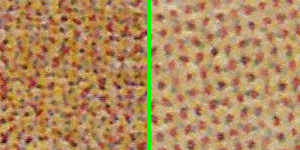
The Brother sample is on the left; the HP sample is on the right.
The following shows some of the deficiences of the Samsung. The original for the small colored squares was the flap of a cereal box. The squares themselves are about a quarter of an inch actual size. The blue section was from a glossy photographic print made from a film negative. Note the more or less repeating grid pattern of straight light and dark streaks. The yellow section was from the printed jacket for a DVD. Note the orange-ish horizontal streaking.

In addition, on output from two of the Brother machines we observed yellow spotting, streaking, or mottling on what should be solid green or black patches, suggesting difficulty with mixing the cyan and yellow toner. While the toner level may have been low at the time, no warning lights were on.
What Could Be Better?
We made copies of the same test material using a stand-alone color photocopier (a Xerox Duplicolor Model 12). For reproducing photographs it also uses halftoning, where the halftone dot pitch was about 1/190'th inch. The output looked somewhat less grainy than that of the printers we tested. The next step up in color laser printer performance could be on a par with this copier, but the price tags would surely be somewhat higher; we could call this category "mid-level". There were no color laser printers of this category in the store so we were unable to get print samples. As of mid-2010 (a year after we started this project) consumer grade color laser printing is at the same quality level.
How About Multifunction (All In One) Machines
Advantages of a multifunction machine include taking up less space compared with separate printer, fax machine, etc. and that you can make a photocopy by pushing one button. Disadvantages include being without all of the functions if you have to send out the machine for servicing, also on some models you cannot scan or fax if the toner or ink cartridges are empty. In one case (the HP CM1312nfi) we found the scanner to be somewhat inferior than the specifications indicated, only 300 dpi. Two CM1312 machines tested gave the same latter result.
Last updated 10/6/11
Dots per inch, pixels per inch
Go to other, unrelated, topics
All parts (c) copyright 2008-9, Allan W. Jayne, Jr. unless otherwise noted or other origin stated.
If you would like to contribute an idea for our web pages, please send us an e-mail. Sorry, but due to the volume of e-mail we cannot reply personally to all inquiries.